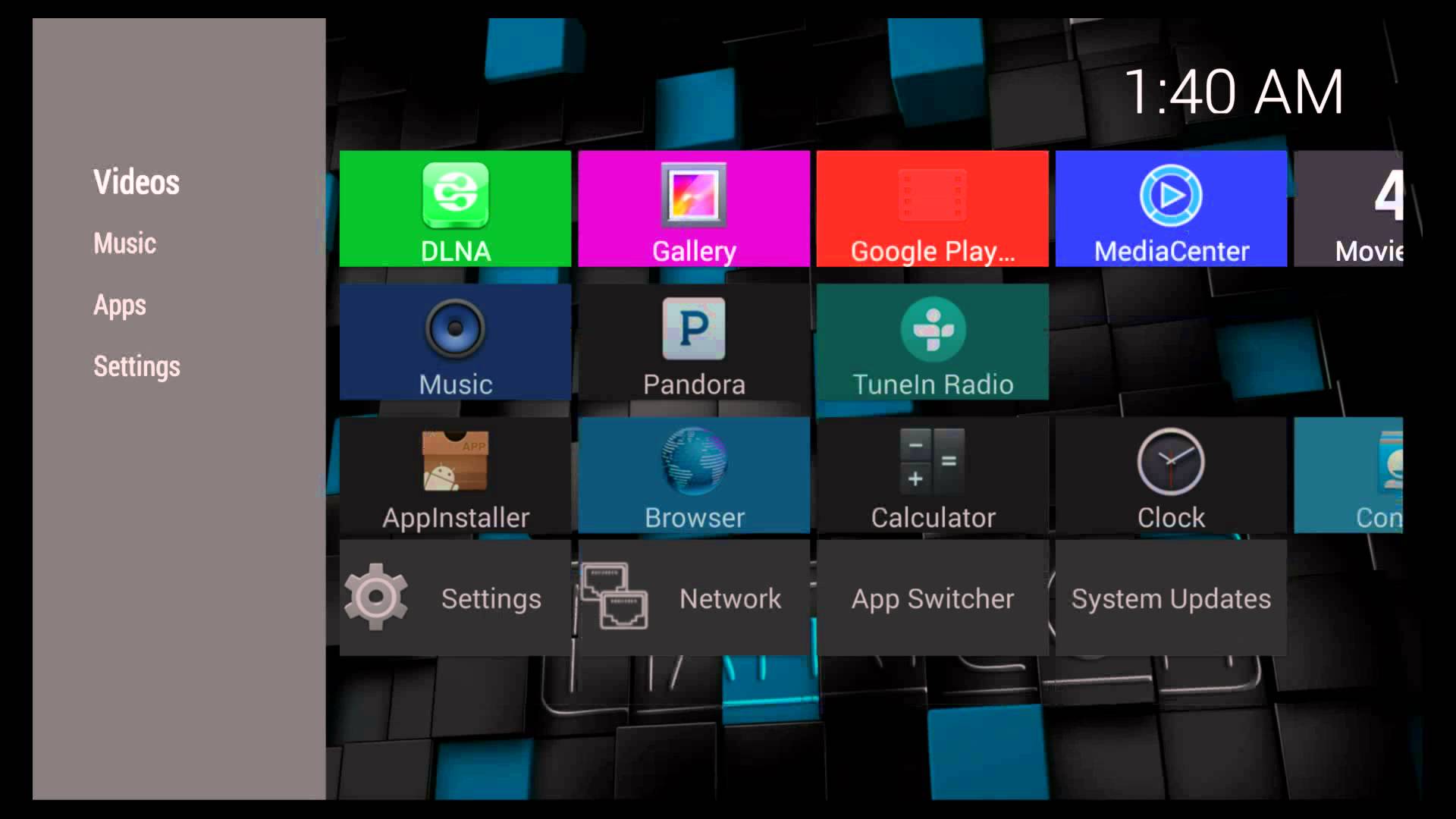Conspiracy quips, media piracy, data theft, and more all reference “the black box”. It is a thing of mystery and intrigue; leaving the audience in awe of what happens in the ominous “black box”. One company has made the unobtainable a tangible reality. The G-Box Q will take center-stage for this installment. It is the most powerful set-top box Matricom has to offer. Let’s see if it is powerful enough.
Matricom has been building Android-powered TV boxes since Honeycomb was released. Their goal: Turn your boring TV into an Android powerhouse. Why should be limited to the sub-par Netflix and Hulu interface your TV manufacturer provides? The answer is, you shouldn’t. The G-Box Q is a Google recognized device. This means that the Google Play store is available and any app compatible with KitKat can be installed. That includes watching all of your YouTube guilty-pleasure videos in HD on your 60″ monster.
The first Matricom devices I worked with were chintzy at best. Thin plastic and loose connection ports surrounded questionable hardware. I literally couldn’t slap the return label on the box fast enough. I had absolutely no exceptions that the Q would be any different. The un-boxing left me questioning my preconceptions. My new thought… Did Matricom grow up quickly and produced a solid piece of hardware?
The box has very sleek edges and corners. The plastic cover is the perfect mixture between matte and piano-gloss black. The HDMI cable connection is solid. The LED powered G on the top of the box lights up and we are in business. The initial boot-up is under 30 seconds and I was greeted with a user-friendly screen to setup my wireless connection and custom over-scan (making sure the picture fills your TVs screen completely). This menu removes a lot of the guess work that the first devices required. If followed correctly, you will be up and running in less than 5 minutes.
The latest firmware includes the PlutoTV app. It is pre-installed, configured, and will have you streaming free internet channels in minutes. The channels include everything from sports (football, baseball, boxing, etc…) to classic cartoons. It even includes a guide so that you can review upcoming content and plan ahead. Please don’t get too excited. This is NOT your standard ABC, CBS, NBC line-up. You might recognize the news stations, but the other channels are unique. The random content and unknown channels will not provide you with the latest and greatest content you may be looking for. I found that it mainly cures the “channel surfing” itch for when “there isn’t anything to watch”.
My second article referenced the Kodi media center software. This software is a must if you want to organize your own content or stream content from ESPN, Food Network, HGTV, CNN, and many many more. Kodi runs surprisingly smoothly and well on the Q. To this point, all other Android devices have failed the Kodi test. The Q held up and plays 1080P content without question. I even tried a few 4K videos with complete success. I fully expected a failure and found myself making the Q my primary media player.
That being said, the Q is not perfect. It needs a little help to play well with other friends. Here is what you need to know:
Remote Control: The included remote control is beyond simple and does not provide any type of air-mouse support. It will make configuration very difficult and slow. Save yourself some frustration and time. Include a wireless keyboard and mouse with your Q purchase.
The giant G: The LED powered G on the top of the box very bright. By bright I mean… Don’t plan on sleeping in the same room. The blue glow is blinding in a dark room. I ended up hiding the sleek box behind my TV.
Overall, the G-Box Q was designed to help you cut the cord. It comes pre-installed with the apps to get you started. You can install the Android apps needed to enjoy paid streaming content. If you want to cut out your cable or satellite bill, the Q is the perfect place to start.