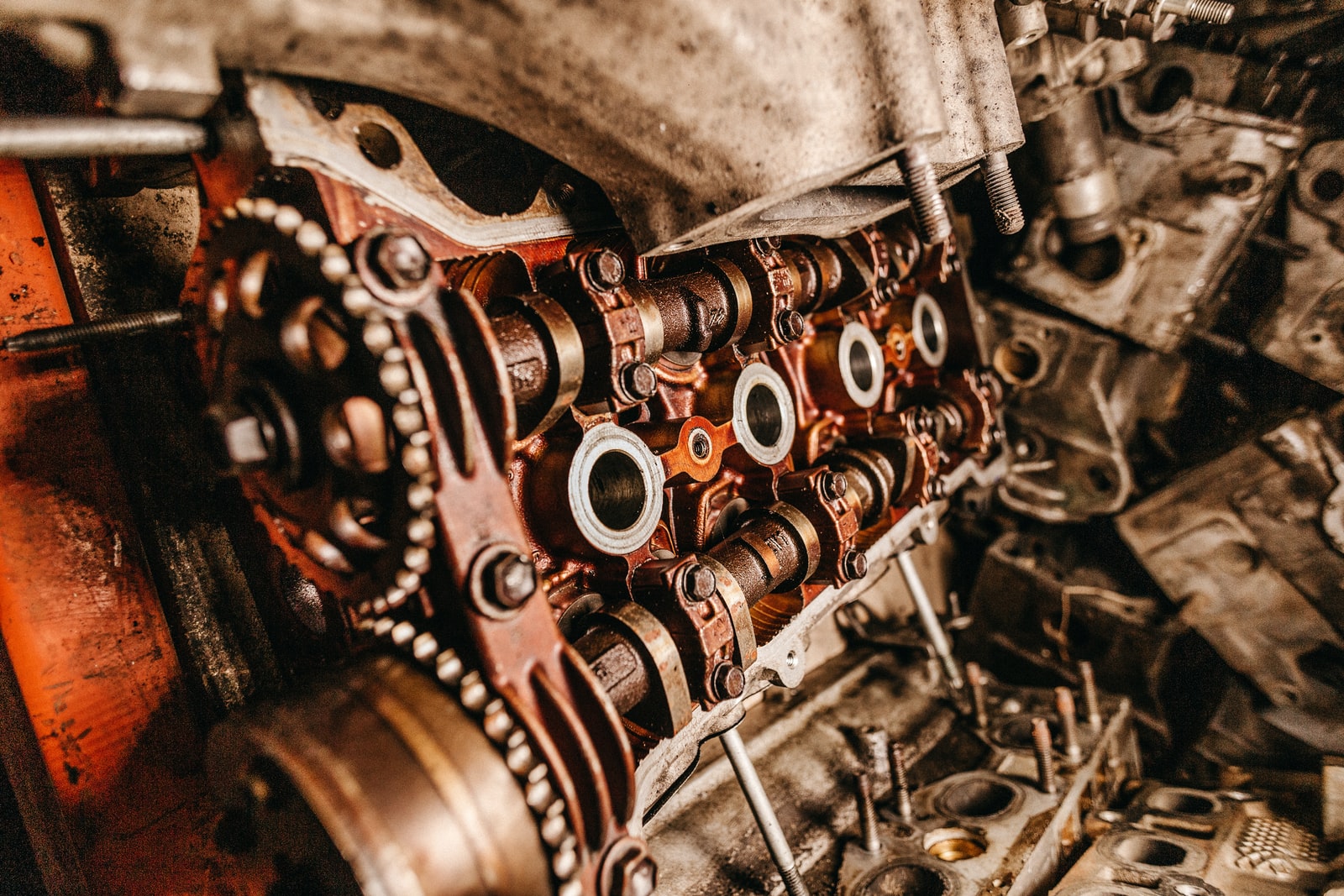Business process automation (also known as workflow automation or process automation) is a way to use technology and automation to perform complex business tasks with reduced human intervention and effort.
Automation is at the core of BPM. Thanks to the technology now available, successful businesses must find every opportunity to automate repetitive, time-consuming, manual processes. With workflow automation, you can streamline business processes like data entry, social media updates, inventory, reports, and more. You can free your employees from repetitive and routine processes, increase productivity, lower costs, and reduce human error.
Read below about how to effectively automate business processes in 7 ways.
Inclusion of New Workers in the Working Environment
Although it may seem like a pointless process, onboarding has several tasks. Filling out employee information forms, setting up induction training, organizing training, opening bank accounts, and collecting relevant documents are just some of the activities.
Purchase Orders
Purchase order requests are circular, repetitive processes in most organizations. The applicant fills out the form and sends it to the commercials. The supervisor then reviews the request and rejects it if the information is inadequate or if there are budget constraints. The request is then returned to the requester. If approved, a purchase order is created and copies are sent to the supplier and the inventory team. Without automation, the following problems could arise:
- Delayed purchase order approval
- Less productivity
- Incomplete records
- Errors in purchase orders
- Stock delivery errors.
Gather Resources and Implement Changes
Gather the resources you need to build an effective BPM platform. Those can be HR software platforms, workflow automation tools, and real-time dashboards. Select resources that match the business value you want to create and manage change with specific deliverables and deadlines. Start with a small pilot project first, where you can work to solve problems, build enthusiasm for improved practices, and drive adoption.
Also, transport management softwares can be leveraged to automate tasks related to logistics and transportation, such as route planning, freight management, and delivery tracking. By implementing these tools, businesses can save time and costs associated with manual transportation processes.
Recognize the Processes That Slow Down Your Business the Most
Finding those processes (or just parts of the processes) can be challenging, but it is necessary. For example, if you receive a large number of invoices and spend most of your time approving (signing) the invoices, you have a problem that slows down the process of liquidating the invoices. You can discover that part of the process either by talking to employees, by observing how the process is performed (by physical observation or by tracking it in your ECM and other systems), or by some other method.
Technical Characteristics of the Lobotalk Process Server
Lobo Flow itself is a server application aimed at managing business processes and works as an orchestrator of ERP, DMS, and other solutions. It provides the creation of an automated flow of work processes through the creation of flow charts according to previously defined business procedures, using the BPMN 2.0 standard for description. It enables a wide range of predefined activities with the possibility of parallel and/or sequential execution of activities, different types of loops, subprocesses, conditions, and branching, the possibility of executing tasks that require user action via e-mail, the Web, or directly from the context of ERP, DMS, or some other applications. In this way, documents that participate in work processes and which are the subject of processing by several employees on one or more systems (ERP, DMS…) are included in a single workflow.
Which Business Processes Should Be Automated?
Business process automation is not limited to a few functions. Factors that may indicate a need for automation include:
- A large volume of tasks
- More people are needed to complete the tasks
- Significant impact on other processes and systems
- The need for data compliance and auditing
If your company’s activities meet the above criteria, you likely need automation of your business process. To get a clearer picture, here are some of the most commonly automated processes in organizations.
- E-mail and push notifications
- Payroll
- Invoicing
- Calculation of VAT
- Conclusion of the year
- Helpdesk support
- Creating customer case studies
- Storage and migration of large amounts of data
- Backing up and restoring previous versions of copies
- Requests from employees for vacation or absence from work
- Processes in the call center
- Sales orders
- Monitoring of working hours and arrival at work
- Product launch
- Attracting leads
How Can You Make Automation Successful?
- Start with a clear understanding of what the tasks are, who is responsible, and when each task will be completed.
- Make sure you have clearly defined goals when automating a business process – This will save time in course correction.
- Measuring Results by Phases – Many organizations become disillusioned when results do not materialize overnight.
- Invest enough time in employee training and allow for an adjustment period.
- By adopting long-term forecasts, you ensure a good return on investment.
- Use off-the-shelf solutions where available.
We hope that this article was helpful to you and that with our advice you will be able to manage business processes more successfully. Good luck!